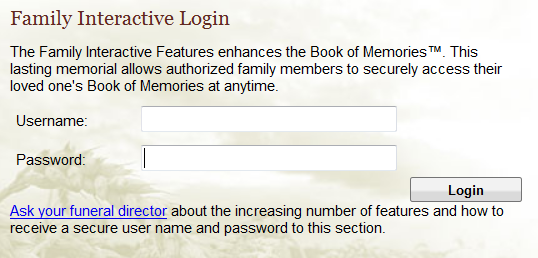Engaging Families with the Book of Memories is as Easy as 1-2-3
 The concept is so simple yet so many families are unaware of the support and tools available to them through their loved ones’ Book of Memories. This easy-to-access portal opens communications for families who may appreciate any opportunity to further engage with family members and friends at such a difficult time. It also creates a permanent link between the families and the funeral firms that serve them.
The concept is so simple yet so many families are unaware of the support and tools available to them through their loved ones’ Book of Memories. This easy-to-access portal opens communications for families who may appreciate any opportunity to further engage with family members and friends at such a difficult time. It also creates a permanent link between the families and the funeral firms that serve them.
Once a Book of Memories is created, the Family Interactive Edition is automatically enabled.
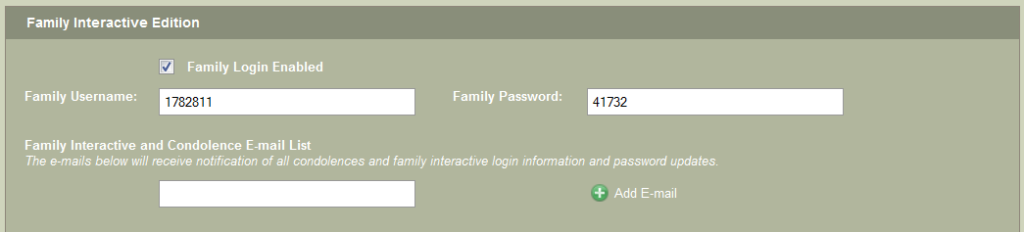 For every record in the FrontRunner system, there is a section that displays the automatically-created family username and password. This information can be found within Basic Information (Web Only Record) or within either First Call or Consultation (Standard Record).
For every record in the FrontRunner system, there is a section that displays the automatically-created family username and password. This information can be found within Basic Information (Web Only Record) or within either First Call or Consultation (Standard Record).
Step #1
Perhaps the easiest step in this process… funeral firms only have to enter the email addresses of family members. When the addresses are added (click on ‘Add E-mail’ to enter additional addresses), an email containing the (already created) username and password is automatically sent. Or, if the family would prefer their own username and password, this is where the information can be changed and saved in the system.
Step #2
Show families where to login to the Book of Memories. The link is found below the left side menu of every tribute website.
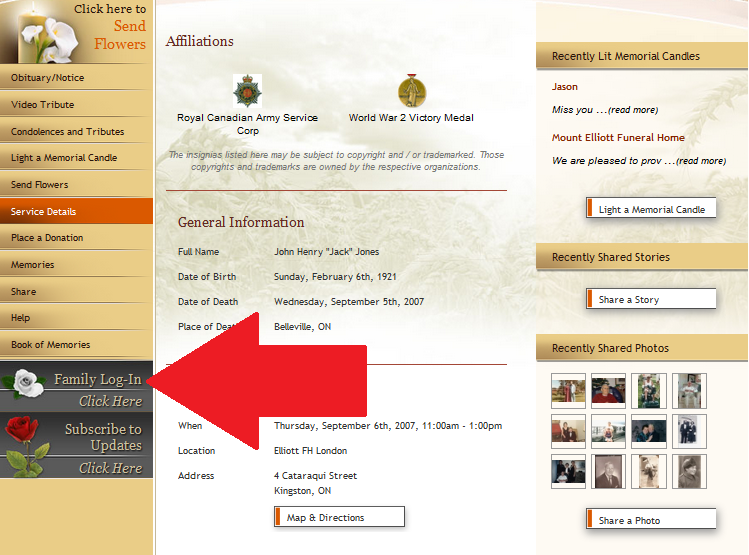 Once the link is clicked, the login screen appears.
Once the link is clicked, the login screen appears.
Step #3
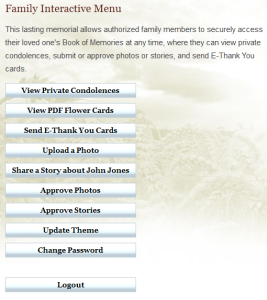 Once families login, you can describe to them how to use the numerous features.
Once families login, you can describe to them how to use the numerous features.
- View Private Condolences: Families can view the private condolences (online visitors have the option to submit condolences publicly or privately) and reach out to the senders.
- View PDF Flower Cards: Families can view the floral arrangements that were ordered through the Book of Memories and the names of the senders.
- Send E-Thank You Cards: Families can easily send e-thank you cards to anyone who has submitted a condolence, or purchased a memorial candle or floral arrangement through the Book of Memories.
- Upload a Photo: Families can easily upload additional photos of their loved ones to the Book of Memories.
- Share a Story: Families can add stories about their loved ones that they would like to share with online visitors.
- Approve Photos & Approve Stories: Online visitors have the ability to share photos and stories through the Book of Memories but before those photos and stories become visible on the tribute website, they must be approved by the families (or your funeral home). Please note: The approval system must be turned on in order to ensure that all photos and stories are approved prior to becoming live. Main – Book of Memories – Global BOM Settings – Photo Approval System / Story Approval System
- Update Theme: Families have the ability to change the look and feel of the tribute websites by simply changing the theme. All the available categories and corresponding options are accessible and can be changed at any time.
- Change Password: Families can change the login password to their loved ones’ Book of Memories at any time. (They must know the old password before creating a new one.)
Obviously, every family is different. Some may never want to engage in the Book of Memories after it’s posted online. Others may go in several times a day to add photos and stories, read the condolences, and interact with those friends and family who have reached out.
Regardless of what they (or you) suspect will be their level of involvement at the time of death, it’s a good idea to at least let your families know about the interactive features within the Book of Memories so they can turn to it when the time is right for them. They will no doubt appreciate the options available and remember your funeral firm for going above and beyond by creating beautiful and practical online memorials.
If you need more information about the Family Interactive Edition in the Book of Memories, don’t hesitate to contact your Success Coach.